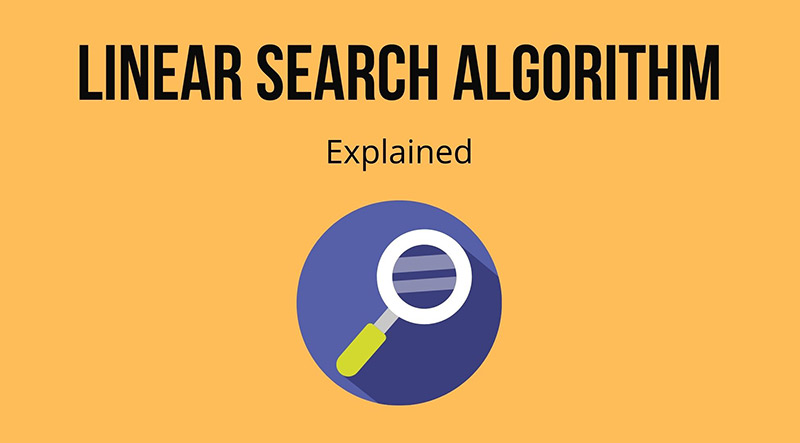
Hey everyone, and welcome to our blog series where we break down basic algorithms and their complexity! If you’re new to the world of algorithms or just want to brush up on your fundamentals, you’re in the right place. Today, we’re starting with one of the simplest yet foundational searching algorithms out there: Linear Search.
What is Linear Search Algorithm?
At its core, Linear Search is a straightforward method for finding a specific item (often called a ‘target’ or ‘key’) within a collection of items (like a list or an array). Imagine you have a jumble of items and you need to find a particular one. Linear Search does this by going through the collection one item at a time, from the beginning to the end, until it either finds the target or has checked every single item.
How It Works: The Step-by-Step
The logic behind Linear Search is beautifully simple:
- Start at the Beginning: You begin your search with the very first item in the collection.
- Compare: You look at the current item and compare it to the target item you’re searching for.
- Match Found?
- Yes: Hooray! You’ve found your item. The search stops, and you can report the position (or index) of the item.
- No: No worries. If the current item isn’t what you’re looking for, you move to the next item in the collection.
- Continue: Repeat steps 2 and 3.
- End of Collection Reached?
- If you’ve checked every item in the collection and still haven’t found your target, it means the item isn’t in the collection. The search stops, and you report that the item was not found.
Let’s see it in Python:
Here’s a simple Python function that implements Linear Search on a list:
def linear_search(data_list, target):
"""
Performs a linear search to find the target in the data_list.
Args:
data_list: A list of items to search through.
target: The item to search for.
Returns:
The index of the target if found, otherwise -1.
"""
for i in range(len(data_list)):
if data_list[i] == target:
return i # Target found at index i
return -1 # Target not found in the list
# Example usage:
my_list = [4, 2, 7, 1, 9, 5, 3]
item_to_find = 5
index = linear_search(my_list, item_to_find)
if index != -1:
print(f"Item {item_to_find} found at index {index}.")
else:
print(f"Item {item_to_find} not found in the list.")
item_to_find_2 = 8
index_2 = linear_search(my_list, item_to_find_2)
if index_2 != -1:
print(f"Item {item_to_find_2} found at index {index_2}.")
else:
print(f"Item {item_to_find_2} not found in the list.")
A Real-World Analogy: The Unsorted Bookshelf
Imagine you have a small bookshelf, and the books are placed in no particular order. You’re looking for a specific book, say “The Little Prince.” Using the Linear Search approach, you’d start at the leftmost book, check its title. Is it “The Little Prince”? No. You move to the next book. Is this “The Little Prince”? No. You continue this process, checking each book one by one from left to right, until you either find your book or you’ve checked every single book on the shelf.
Complexity Analysis: How Efficient Is It?
When we talk about the “complexity” of an algorithm, we’re usually interested in two things:
- Time Complexity: How does the runtime of the algorithm grow as the size of the input grows?
- Space Complexity: How much extra memory does the algorithm need to perform its task?
Let’s break this down for Linear Search. We’ll use ‘n’ to represent the number of items in our collection.
Time Complexity:
- Best Case: O(1) (Constant Time)
- What it means: The algorithm takes the same amount of time to find the item, regardless of how large the collection is.
- Why: This happy scenario occurs if the item you’re looking for is the very first item in the collection. The algorithm checks the first item, finds it, and stops. It only performed one comparison. Lucky you!
- Example: Searching for the number 4 in the list
[4, 2, 7, 1, 9, 5, 3].
- Average Case: O(n) (Linear Time)
- What it means: On average, the runtime of the algorithm grows linearly with the number of items in the collection. If you double the number of items, the average search time roughly doubles.
- Why: On average, the item you’re looking for might be somewhere in the middle of the list. This means you’d likely have to check about half of the items (n/2). In Big O notation, we drop constants and lower-order terms, so n/2 still simplifies to O(n). We assume any position for the target is equally likely.
- Example: Searching for the number 7 in
[4, 2, 7, 1, 9, 5, 3]. You’d check 4, then 2, then 7 (3 comparisons).
- Worst Case: O(n) (Linear Time)
- What it means: In the worst possible scenario, the runtime also grows linearly with the number of items.
- Why: This happens in two situations:
- The item you’re looking for is the very last item in the collection. You have to check every single item before you find it (n comparisons).
- The item you’re looking for is not in the collection at all. You still have to check every single item to confirm it’s not there (n comparisons).
- Example: Searching for 3 in
[4, 2, 7, 1, 9, 5, 3](it’s the last item) or searching for 8 (it’s not in the list). In both cases, you check all 7 items.
Space Complexity:
- O(1) (Constant Space)
- What it means: The amount of extra memory the algorithm uses doesn’t depend on the size of the input list. It’s a fixed amount.
- Why: Linear Search is an “in-place” searching algorithm (though it doesn’t modify the list, it just reads it). It typically only needs a few extra variables to keep track of the current index and perhaps the target item. The number of these variables doesn’t change whether your list has 10 items or 10 million items. Our Python example uses a loop counter (
i) and stores thetargetanddata_list(which are input references, not new copies of the data for the search logic itself). The core logic doesn’t create new data structures that scale with the input size.
Strengths & Weaknesses of Linear Search
Strengths:
- Simple to Understand and Implement: As you’ve seen, the logic is very intuitive and easy to code. This makes it a great starting point for learning about search algorithms.
- Works on Unsorted Data: Unlike some more complex search algorithms (like binary search, which we’ll cover later!), Linear Search doesn’t require the data to be sorted beforehand. You can use it on any collection, regardless of its order.
- Efficient for Very Small Lists: If your list only has a handful of items, Linear Search is perfectly adequate and might even be faster than more complex algorithms due to its low overhead (no need for pre-processing like sorting).
Weaknesses:
- Inefficient for Large Lists: This is the main drawback. As the list size (n) grows, the time it takes to find an item (in the average and worst cases) grows proportionally. Searching for an item in a list with a million elements could mean a million comparisons in the worst case, which can be very slow.
Use Cases: When is Linear Search a Good Choice?
Despite its inefficiency for large datasets, Linear Search has its place:
- Searching in Small Datasets: If you’re dealing with lists that will always remain small (e.g., a dozen items, a few hundred items), the simplicity of Linear Search often outweighs the performance benefits of more complex algorithms.
- When Data is Unsorted and Sorting is Costly: If your data is inherently unsorted and you only need to perform a search once or very infrequently, the cost of sorting the entire dataset first (which is required by more efficient algorithms like binary search) might be higher than just performing a simple Linear Search.
- As a Building Block or for Educational Purposes: It’s often used as a subroutine in other algorithms or as a fundamental concept when teaching data structures and algorithms.
And that’s our deep dive into Linear Search! It’s a fundamental algorithm that, while simple, provides a great foundation for understanding how search operations work and why we need more efficient methods for larger datasets.
Stay tuned for our next post where we’ll explore another exciting algorithm! Happy coding!
Leave a Reply